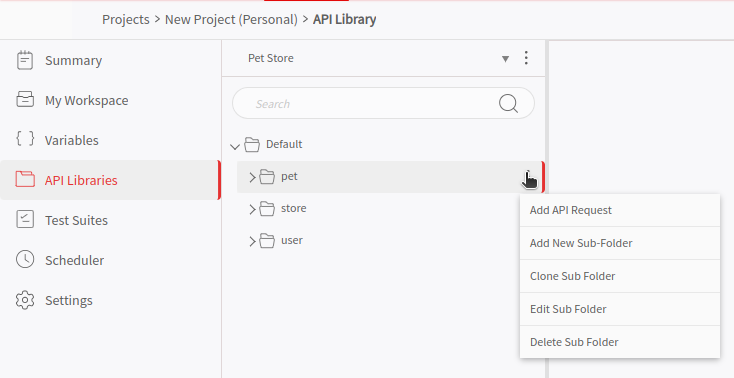Manage Library
Efficient library management involves the structured arrangement, upkeep, and utilization of the API request collections for diverse needs. Whether you have created a new library or imported them, the effective management enhances collaboration, streamlines workflows, and ensures the smooth execution of API requests throughout your workspace.
To manage your library efficiently, Do these steps:
Step 1: After you have selected a project, access the "API Library" from the side navigation panel. To manage or switch to a different "Library" according to your preferences, click on the dropdown icon.
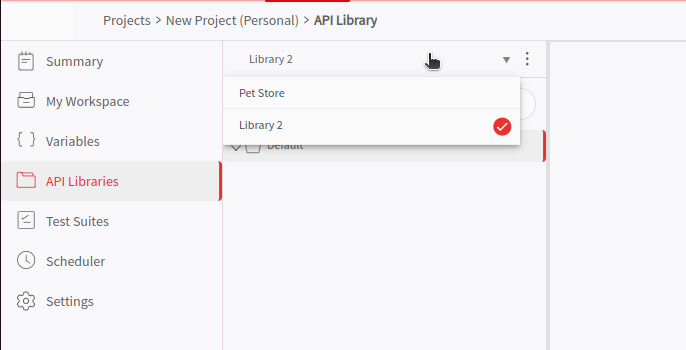
Step 2: Select a library, then hover over the kebab menu next to its name to access options such as, Add, Edit, Clone, Copy, Disable, Share and Delete an API Library.
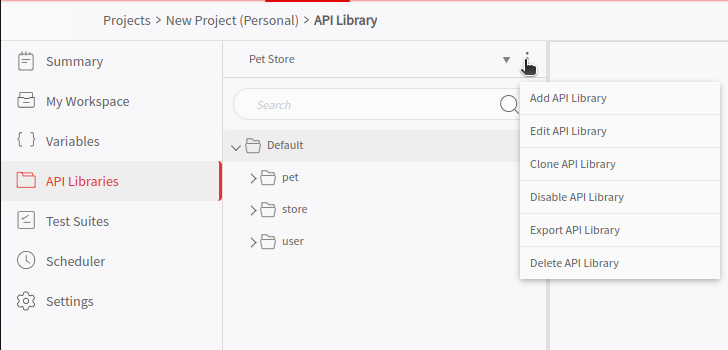
Managing Sub-folder in an API Library
Step 1: On the sidebar navigation panel, click on the "API Library" button. Hover over the "default" folder, click the kebab menu, and select ‘Add New Sub-Folder’. You can also clone, edit, or delete the sub-folder.
Step 2: To manage sub-folders, hover over the kebab menu next to the sub-folder name, and select the options to add a new request, edit, clone, or delete the folder.